3. Building BSP¶
3.1. Building kernel¶
This section will tell you how to build kernel image from source code. To use BSP package without spending too much time on building source code, there is a pre-build kernel image located under EVK\Kernel_Image\.
3.1.1. Setup the kernel source¶
- Unzip the Kernel source::
- tar -zxvf Linux_BSP_Kernel_Source_0.03.tar.gz
Then the kernel source will be located at Linux_BSP_Kernel_Source_0.02.tar.gz. The ANDROID_3.0.8 directory contains the source code.
Copy all the files under the sub-folder \BSP\Frame_Buffer_Driver\ANDROID_3.0.8_VE\ to your corresponding kernel tree folder and start to build the Linux kernel.
3.1.2. Build 3.0.8 kernel source¶
How to build 3.0.8 kernel source
To use the default configurations, type the following command:
make VAB-600_Linux_defconfig
If there is no VAB-600_Linux_defconfig, copy it from /BSP/Kernel_Source_Codes/ to ${Kernel_Source}/arch/arm/configs/
To modify the unique configurations, input this to enter the menu with the graphic user interface:
make menuconfig
After selecting particular options, now it is time to build the kernel image:
make ubin CROSS_COMPILE=arm_1103_le- -jX
X is the number threads to build the kernel image, depend on the efficiency of your host PC. Generally choose twice the number of the available CPU cores. For example, a quad-core CPU should sustain -j8.
As shown in Figure 1, it takes a few minutes to get the kernel image, uzImage.bin.
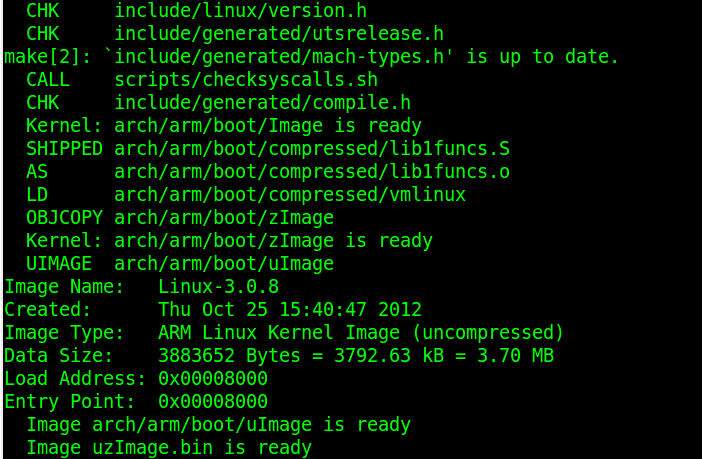
Figure 1: Building the kernel
The uzImage.bin is located at ANDROID_3.0.8.
How to make clean the kernel source
Clean the kernel source and it will clean all the built binaries in ANDROID_3.0.8:
make clean