2. Setup Environment¶
2.1. System requirement¶
Host PC
SD Card reader: SDHC compliant
Operation System: Ubuntu 10.04 x64 version
Target board
VAB-600 platform (with 4G EMMC)
SD Card: 4GB SDHC (at least). VAB-600 now supports up to class 6 SDHC.
2.2. Setup cross-compiling environment¶
In the following command examples # denotes the system shell prompt, do not include that in the commands given.
Get root permission
If you are not login as a root, use su command to get the root permission.
Setup the Tool Chain
Please reference 4.2.1 to connect to network. Then perform the packages update:
apt-get update
Install the build essential packages:
apt-get install git-core gnupg flex bison gperf build-essential \
zip curl zlib1g-dev libc6-dev lib32ncurses5-dev ia32-libs \
x11proto-core-dev libx11-dev lib32readline5-dev lib32z-dev \
libgl1-mesa-dev g++-multilib mingw32 tofrodos python-markdown \
libxml2-utils xsltproc
Install the uboot mkimage tool:
apt-get install uboot-mkimage
Confirm if the GNU C library version is 2.11 or newer:
# ldd -version
ldd (Ubuntu EGLIBC 2.1.11-0ubuntu7.11) 2.11.1
Copyright (C) 2009 Free Software Foundation, Inc.
This is free software; see the source for copying conditions. There is NO
warranty; not even for MERCHANTABILITY or FITNESS FOR A PARTICULAR PURPOSE.
Written by Roland McGrath and Ulrich Drepper.
Unzip the Tool Chain to /usr/local/arm/ (If your system doesn’t exist this folder previously, you must create manually with mkdir /usr/local/arm):
tar -zxvf arm_201103_gcc4.5.2.tgz -C /usr/local/arm/
As Figure 1 shows, the cross compiler is located at /usr/local/arm/arm_201103_gcc4.5.2/.
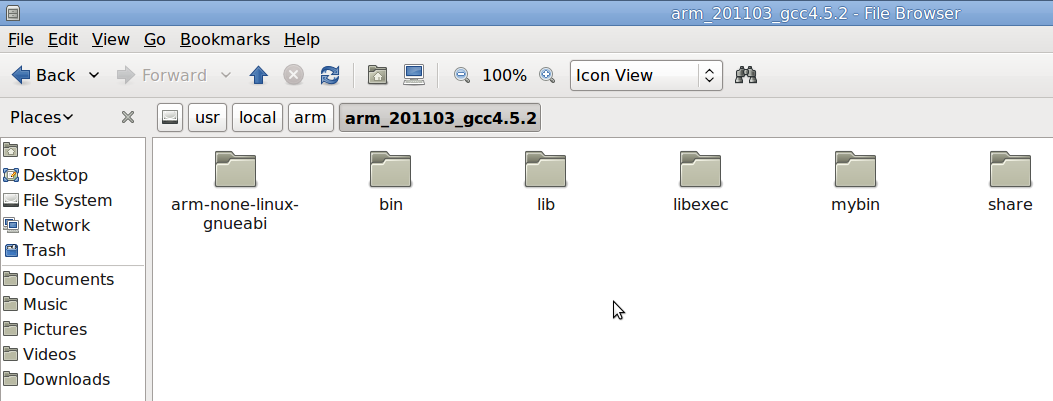
Figure 1: The Toolchain for VAB-600
Export the Tool Chain to system PATH:
export PATH=/usr/local/arm/arm_201103_gcc4.5.2/mybin/:$PATH
Next, alias the Tool Chain for best floats calculation:
alias arm_1103_le-as='arm_1103_le-as -mcpu=cortex-a9 -mfpu=neon -mfloatabi=softfp'
alias arm_1103_le-c++='arm_1103_le-c++ -mcpu=cortex-a9 -mfpu=neon -mfloatabi=softfp'
alias arm_1103_le-cpp='arm_1103_le-cpp -mcpu=cortex-a9 -mfpu=neon -mfloatabi=softfp'
alias arm_1103_le-g++='arm_1103_le-g++ -mcpu=cortex-a9 -mfpu=neon -mfloatabi=softfp'
alias arm_1103_le-gcc='arm_1103_le-gcc -mcpu=cortex-a9 -mfpu=neon -mfloatabi=softfp'
alias arm_1103_le-gcc-4.5.2='arm_1103_le-gcc-4.5.2 -mcpu=cortex-a9 -mfpu=neon -mfloat-abi=softfp'