4. Debug Message¶
4.1. U-Boot Parameters¶
There is default parameters file in the firmware installer:
$(SD card)/bspinst/bspinst.cfg
The bspinst.cfg file structure has four segments.
- Scenario: board model and boot method
- Common: general setting
- Target (board models): specific setting for each target
- Routine: parameters of boot method
4.2. U-Boot Environment¶
VAB-600 android platform can stop booting to enter u-boot environment. The u-boot will initiate hardware at earlier stage by those parameters.
Connect to the debug port using terminal application on PC site.
Figure 1: Debug connection
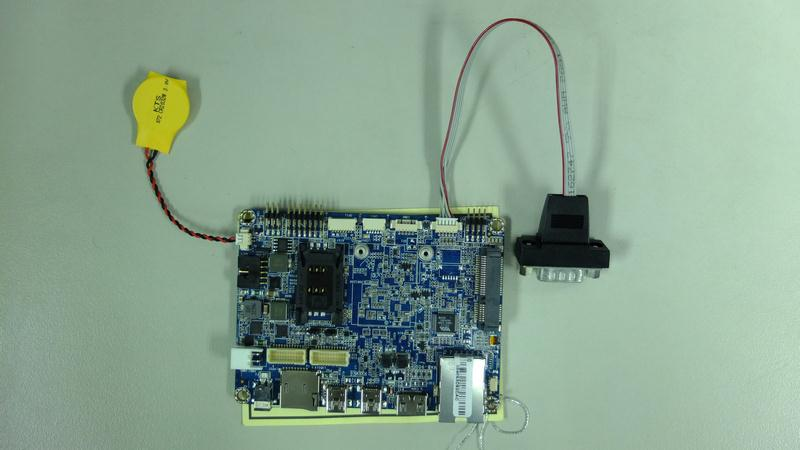
Figure 2: Springboard with RS232 debug cable
The serial connection settings:
Comm speed: 115200
Comm parity: None
Comm data: 8
Comm stopbits:1
4.2.1. Enter u-boot¶
The u-boot will wait 3 seconds to stop booting after power on by pressing any key. When booting is stopped, the prompt sign WMT # will be shown on terminal screen.
U-Boot is like a tiny operation system that has its own commands. Here it describes some important commands and parameters.
4.3. U-Boot Parameters Example¶
Print online help:
WMT # help
Change display mode and resolution:
LVDS output:
WMT # setenv wmt.display.param 2:0:24:800:480:60
HDMI output
WMT # setenv wmt.display.param 4:6:1:1280:720:60
Save changed parameters:
WMT # saveenv
4.4. Setup ADB¶
The ADB is the debug tool for Android application development.
PC and VAB-600 must be in the same network domain
- Connect PC to VAB-600
- PC site: $ ./adb tcp
- PC site: $ ./adb connect [VAB-600 IP]
- Install application
- PC site: $ ./adb install [name].apk
- Test Shell
- PC site: $ ./adb shell ls
- PC site: $ ./adb shell ls -l